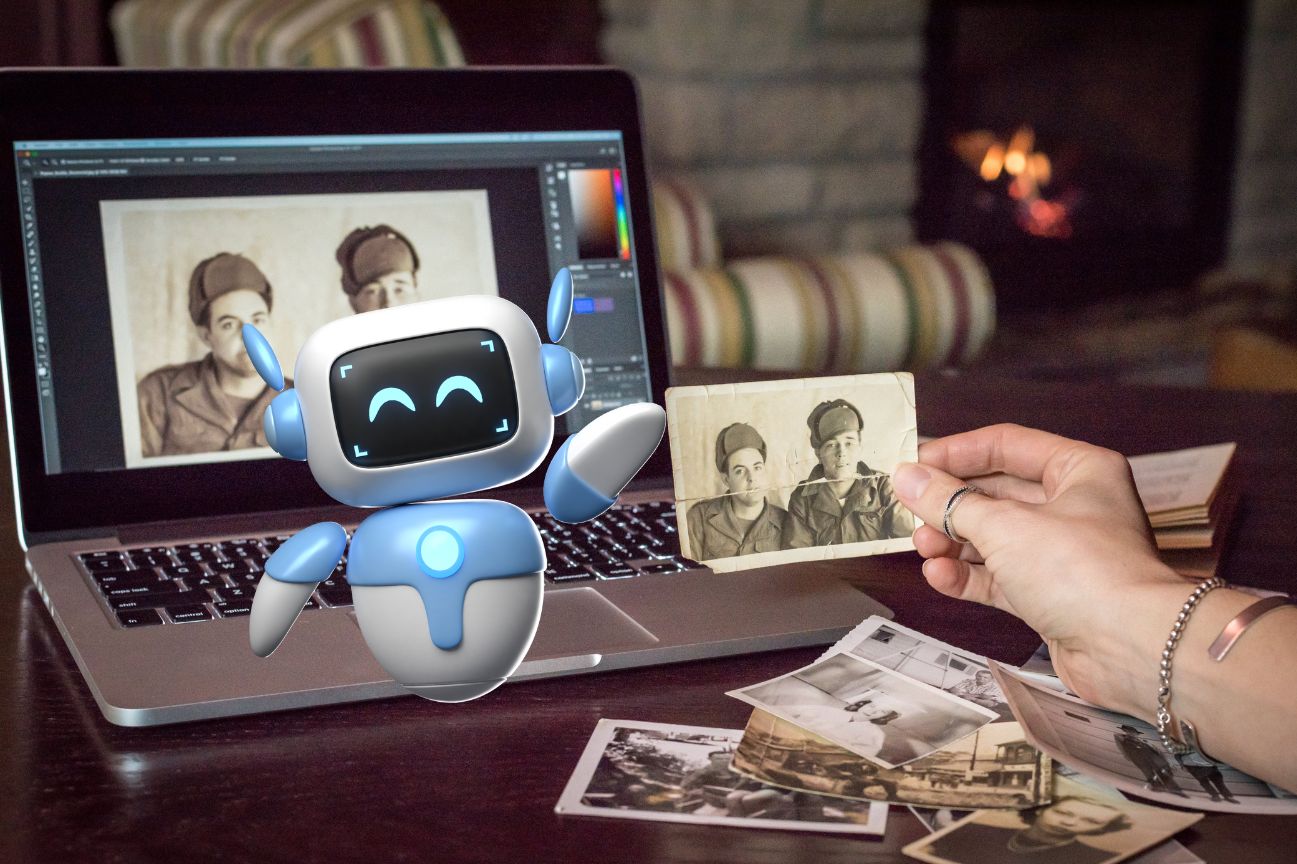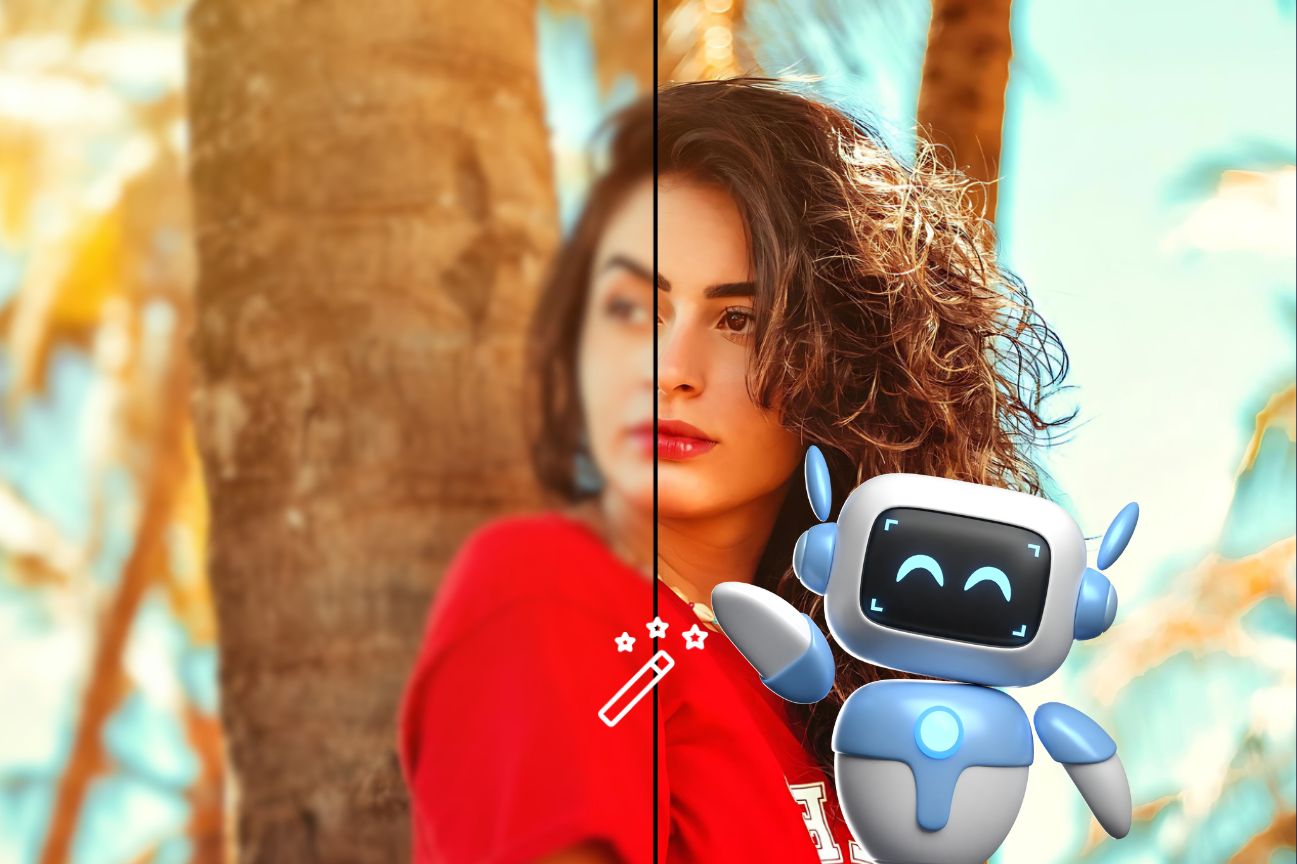In the dynamic world of YouTube, captivating visuals are crucial. Whether you’re creating thumbnails, adding graphics to your videos, or brainstorming visual content, the right tools can make a world of difference. Enter text-to-image generators—AI-powered tools that transform your textual ideas into stunning visuals. Let’s dive into the five best text-to-image generators that can elevate your YouTube content.
What is a Text-to-Image Generator?
Text-to-image generators are AI tools that create images based on textual descriptions. You input a description, and the AI generates an image that matches your text. For YouTubers, this means you can quickly produce unique visuals without needing advanced graphic design skills.
How It Benefits YouTubers
- Saves Time: Quickly generate visuals without the need for extensive design work.
- Enhances Creativity: Experiment with different visual styles and ideas.
- Consistency: Maintain a consistent visual theme across your channel.
Criteria for Choosing the Best Text-to-Image Generators
When selecting the right tool, consider these key factors:
Quality of Generated Images
The AI should produce high-quality, detailed images that enhance your content’s professionalism.
User-Friendliness
The tool should be intuitive, with a user-friendly interface that doesn’t require extensive technical knowledge.
Customization Options
Look for tools that offer customization to tweak and perfect the generated images.
Integration with Other Tools
Seamless integration with video editing software and other content creation tools is a big plus.
Pricing
Consider your budget. While some tools offer free versions, others might require a subscription.
Top 5 Text-to-Image Generators for YouTubers
Let’s explore the top five text-to-image generators that can take your YouTube content to the next level.
1. MidJourney
Features
- High-quality, realistic image generation
- Easy-to-use interface
- Customization options
Pros and Cons
Pros:
- Produces stunning, lifelike images
- User-friendly
- Regular updates with new features
Cons:
- Subscription-based
- Occasional rendering delays
Ideal Use Cases for YouTubers
MidJourney is perfect for creating eye-catching thumbnails and detailed graphics that require a realistic touch.
2. DALL-E 2
Features
- Advanced AI from OpenAI
- Generates highly creative and unique images
- Supports detailed text prompts
Pros and Cons
Pros:
- Extremely creative outputs
- Can handle complex prompts
Cons:
- Higher learning curve
- Expensive for extended use
Ideal Use Cases for YouTubers
DALL-E 2 excels in creating unique and imaginative visuals that can set your content apart.
3. Artbreeder
Features
- Collaborative image creation
- Mix and modify existing images
- High customization levels
Pros and Cons
Pros:
- Great for iterative design
- High degree of customization
Cons:
- Requires an understanding of genetic algorithms
- Limited to collaborative models
Ideal Use Cases for YouTubers
Artbreeder is ideal for YouTubers who enjoy collaborating and experimenting with different visual styles.
4. DeepArt.io
Features
- Transforms photos into artwork
- Multiple art styles to choose from
- Simple and straightforward interface
Pros and Cons
Pros:
- Unique artistic outputs
- Easy to use
Cons:
- Limited to artistic styles
- May not suit all types of content
Ideal Use Cases for YouTubers
DeepArt.io is best for creating artistic thumbnails and visually appealing graphics that mimic famous art styles.
5. Runway ML
Features
- Real-time collaboration
- Extensive model library
- Easy integration with other tools
Pros and Cons
Pros:
- Versatile and powerful
- Great for collaborative projects
Cons:
- Can be resource-intensive
- Requires some technical knowledge
Ideal Use Cases for YouTubers
Runway ML is perfect for complex projects that require real-time collaboration and advanced customization.
How to Maximize the Use of Text-to-Image Generators
Tips and Tricks
- Experiment with Prompts: Try different descriptions to see which yields the best results.
- Use High-Quality Inputs: Ensure your text prompts are detailed and specific.
- Combine Tools: Use multiple generators for different aspects of your visuals.
Common Pitfalls to Avoid
- Overreliance on AI: Don’t depend solely on AI; use it to complement your creativity.
- Ignoring Updates: Keep your tools updated to access new features and improvements.
Combining Text-to-Image Generators with Other Tools
Enhancing Video Production
Integrate text-to-image generators with video editing software to streamline your production process.
Streamlining the Content Creation Process
Use these tools alongside other AI-driven content creation tools to boost efficiency and creativity.
Case Studies
Successful YouTubers Using Text-to-Image Generators
Many popular YouTubers have integrated text-to-image generators into their workflow, resulting in visually stunning content.
Examples of Enhanced Video Content
From animated storylines to captivating thumbnails, these tools have helped creators produce engaging videos.
Future of AI in Content Creation
Emerging Trends
AI technology is rapidly evolving, with new capabilities emerging regularly.
Predictions for the Next Few Years
Expect even more sophisticated tools that offer higher quality and greater customization options.
Conclusion
Text-to-image generators are powerful allies for YouTubers, enabling the creation of unique and engaging visuals. By choosing the right tool and integrating it effectively into your workflow, you can significantly enhance your content’s appeal.
FAQs
What is the best text-to-image generator for beginners?
MidJourney and DeepArt.io are great for beginners due to their user-friendly interfaces and high-quality outputs.
Can text-to-image generators create realistic images?
Yes, tools like MidJourney and DALL-E 2 are known for producing highly realistic images.
How much do these generators typically cost?
Prices vary, with some tools offering free versions and others requiring subscriptions ranging from $10 to $50 per month.
Are there any free text-to-image generators available?
Yes, some generators offer limited free versions, such as DeepArt.io and Artbreeder.
How do I integrate text-to-image generators with my video editing software?
Most generators allow you to download images in common formats like PNG or JPEG, which can then be imported into any video editing software.