As a content creator, I am always on the lookout for tools that can help me create visually appealing content efficiently. That’s when I stumbled upon BSM AI video Generator, and let me tell you, it has been a game-changer for me. BSM AI video Generator is an advanced artificial intelligence-powered tool that allows you to create stunning visuals with ease. Whether you’re a professional designer or a novice, this tool is designed to cater to all skill levels.
The BSM AI video Generator utilizes cutting-edge AI algorithms to generate high-quality videos based on your specifications. It harnesses the power of deep learning to understand the elements that make an video visually appealing and applies that knowledge to create stunning visuals. With BSM AI video Generator, you have access to a vast library of pre-trained models that can be customized to suit your needs. Whether you’re looking to create illustrations, logos, or product videos, this tool has got you covered.
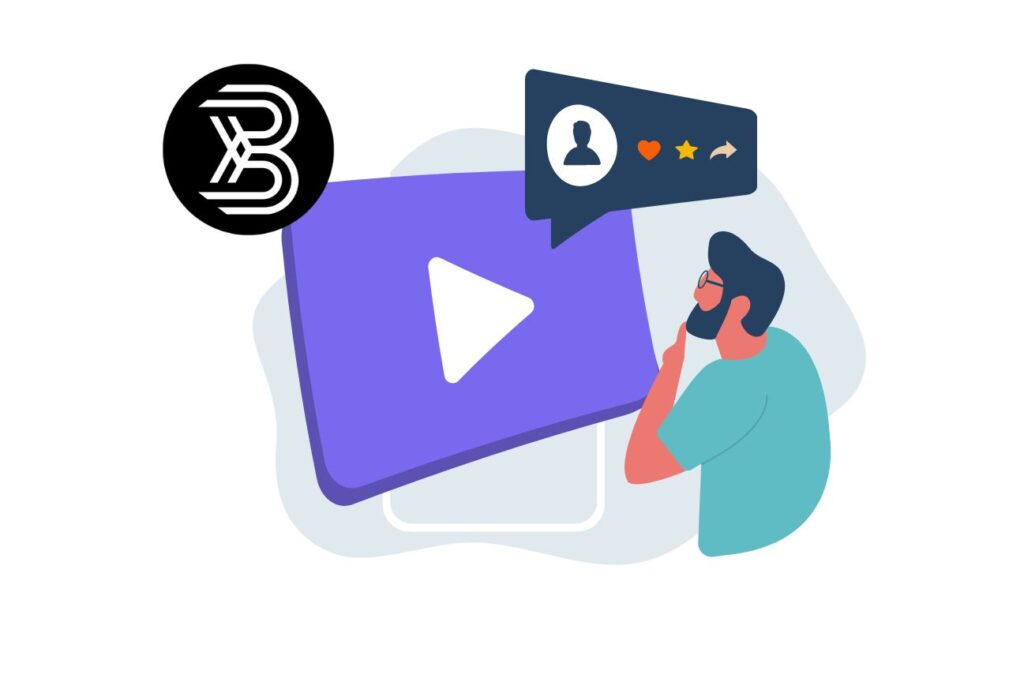
Benefits of using BSM AI video Generator
The BSM AI video Generator offers a multitude of benefits that make it an indispensable tool for content creators. Firstly, it saves you time and effort. Instead of spending hours creating visuals from scratch or browsing through stock video websites, you can simply input your specifications into the BSM AI video Generator and let it do the work for you. This frees up your time to focus on other important tasks.
Another significant benefit of using BSM AI video Generator is the consistency it brings to your visual content. The tool ensures that all your visuals adhere to a consistent style and theme, giving your brand a cohesive and professional look. This consistency helps in building brand recognition and trust among your audience.
Additionally, BSM AI video Generator offers a wide range of customization options. You can tweak various parameters such as color, layout, and style to match your specific requirements. This level of customization allows you to create visuals that align perfectly with your brand identity.
Step-by-step guide to creating stunning visuals with BSM AI video Generator
Now that we understand the power of BSM AI video Generator, let’s dive into a step-by-step guide on how to create stunning visuals with this tool.
Step 1: Sign up and log in
The first step is to sign up for an account on the BSM AI video Generator website. Once you’ve registered, log in to your account to access the tool.
Step 2: Choose a template or start from scratch
BSM AI video Generator offers a wide range of pre-designed templates that you can choose from. These templates serve as a starting point for your visuals and can be customized to suit your needs. Alternatively, if you have a specific design in mind, you can start from scratch and create your own template.
Step 3: Customize your visual
Once you’ve chosen a template or created your own, it’s time to customize your visual. BSM AI video Generator provides a user-friendly interface that allows you to modify various aspects of your design. Play around with colors, fonts, layouts, and other elements to bring your vision to life.
Step 4: Generate and download your visual
After you’re satisfied with your design, click on the “Generate” button to let the BSM AI video Generator work its magic. Within seconds, you’ll have a high-quality visual ready for download. Save the video to your device and use it in your content as desired.
Tips and tricks for maximizing the potential of BSM AI video Generator
While BSM AI video Generator is a powerful tool on its own, there are some tips and tricks that can help you make the most out of it.
- Experiment with different templates and styles to find what works best for your brand. Don’t be afraid to step out of your comfort zone and try something new.
- Utilize the customization options to create visuals that are unique and stand out from the crowd. Play with colors, fonts, and layouts to make your visuals truly captivating.
- Take advantage of the BSM AI video Generator community. Connect with other users, share your creations, and learn from their experiences. The community is a great source of inspiration and knowledge.
Recommended Post: 39 Prompts for Creating AI videos Transforming Text into Dynamic Videos
BSM AI video Generator vs. traditional video editing tools
BSM AI video Generator offers several advantages over traditional video editing tools. Firstly, it saves you time and effort by automating the design process. Traditional video editing tools require manual intervention at every step, whereas BSM AI video Generator handles most of the work for you.
Secondly, BSM AI video Generator provides a level of customization that is often lacking in traditional tools. With BSM AI video Generator, you can fine-tune every aspect of your design to match your specific requirements. Traditional tools may offer limited customization options, limiting your creative freedom.
Lastly, BSM AI video Generator leverages the power of AI to create visually stunning videos. The tool is constantly learning and improving, ensuring that you have access to the latest design trends and techniques. Traditional tools may become outdated as design trends evolve.
Conclusion
In conclusion, BSM AI video Generator is a powerful tool that can revolutionize the way you create visual content. It offers a wide range of benefits, from saving time and effort to providing customization options that align with your brand identity. By following the step-by-step guide and implementing the tips and tricks mentioned, you can unleash the full potential of BSM AI video Generator and create stunning visuals that captivate your audience. So why wait? Sign up for BSM AI video Generator today and take your visual content to the next level!
Call to Action: Sign up for BSM AI video Generator today and unlock the power of AI in creating stunning visuals for your content. Let your creativity soar and captivate your audience with visually appealing designs.


